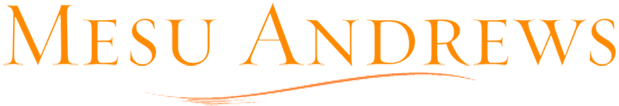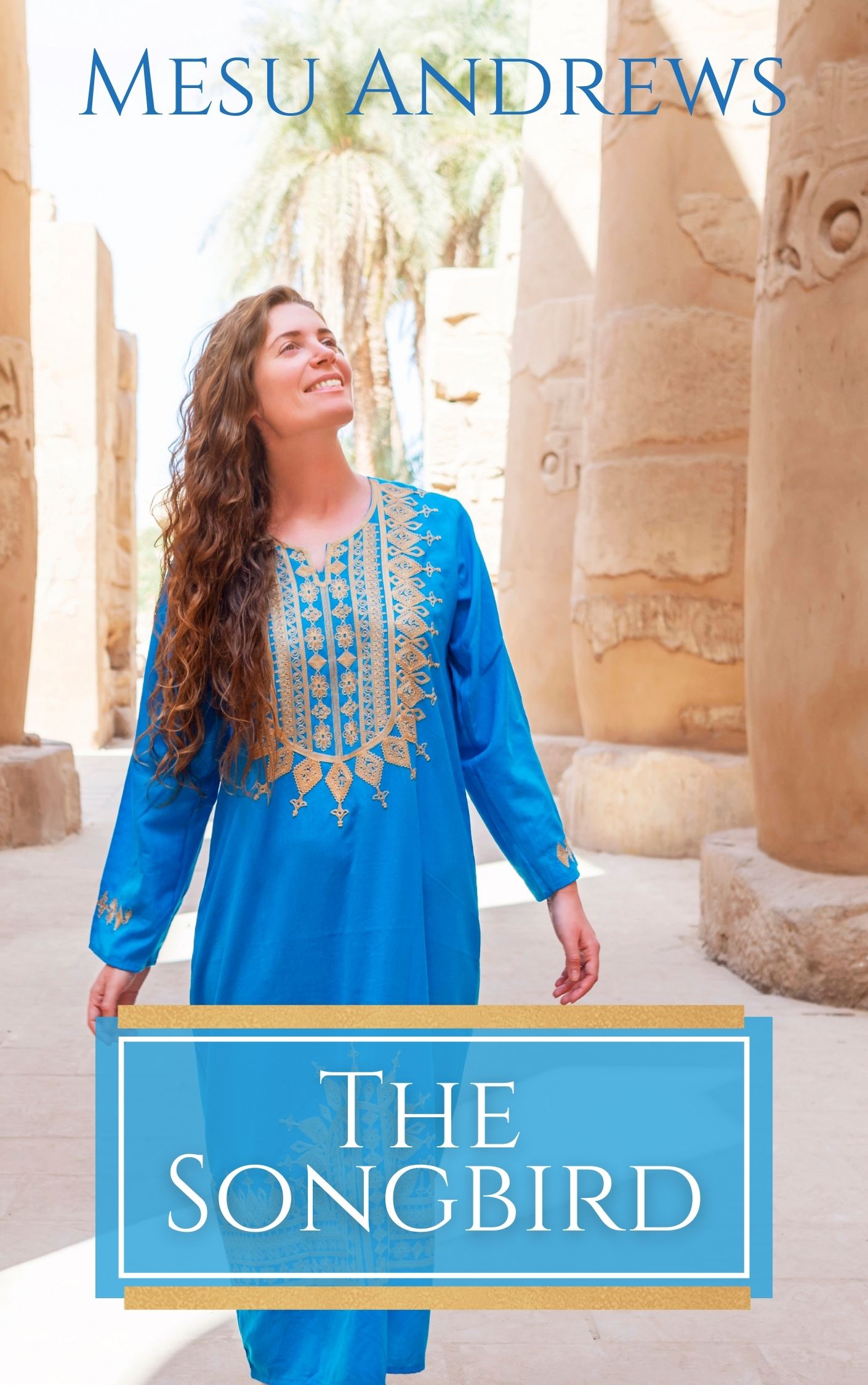It’s easy to subscribe, just follow these simple steps and you’re there:
Itunes:
1) Click on the iTunes tab under Subscribe. It will take you to iTunes where you will be asked to select the iTunes app to play your podcast. Click “OK”.
2) Congratulation, you are subscribed and can simply open iTunes, select “Podcasts” and the “Real People, Real God” podcast will be available for you to listen to.
Android:
1) Click on the Android tab under Subscribe. It will take you to the Android page where you will be asked to “Subscribe on Android”. Click the blue button. If you have a one click supported app on your android device, the App will load automatically.
2) Congratulation, you are subscribed.
Stitcher:
1) Get the free Stitcher app by going into your App store and downloading it, or enter your phone number into their website and they will send a link with the app to your phone.
2) You will have to sign up for a Stitcher account with your email and a password. From there you can search for “Real People, Real God” and add it to your playlist.
RSS:
1) Click on the RSS tab under Subscribe. It will take you to the RSS feed page. At the top of that page you will see a yellow box with subscription information. Click “Subscribe Now”, select the folder where you want it to be, and you are ready to listen.
2) Congratulation, you are subscribed.